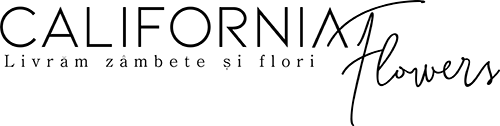Cookies Policy
It is good to know that web cookies help websites remember your preferences. By using them, you will have a much better browsing experience and services tailored to your interests.
What are cookies?
These are small pieces of data from your browser and eliminate the need to repeat yourself every time you return to a website. For example, they help the online store remember the products you have placed in the shopping cart.
Cookies themselves do not require personal information to be used and, in most cases, do not personally identify Internet users.
Cookies are NOT viruses!
Registration cookies
When you register on www.californiaflowers.ro, we generate a cookie that tells us if you are registered or not. These cookies are used to show us the account with which you are registered and if you have permission for a specific service. If you have not selected "remember me", this cookie will be deleted automatically when you close your browser or computer.
When cookies can be used - examples:
Content and services adapted to the user's preferences.
Offers adapted to the interests of the users - password retention, language preferences.
Measurement, optimization and analytics features - such as confirming a certain level of traffic on a website, what type of content is viewed and how a user arrives at a website (eg: through search engines, directly, from other websites- uri etc). The websites carry out these analyzes of their use in order to improve the sites for the benefit of the users.
How can you make sure that you browse without worries with the help of cookies?
- If you don't mind cookies and you are the only person using the computer, you can set long expiration dates for storing browsing history and personal access data.
- If you share access to the computer, you may consider setting your browser to delete individual browsing data each time you close the browser. This is an option to access the sites that place cookies and to delete any visit information at the end of the browsing session.
- Install and constantly update your antispyware applications.
How can you stop cookies?
Disabling and refusing to receive cookies can make certain websites difficult to visit and use.
It is possible to set the browser so that these cookies are no longer accepted or you can set the browser to accept cookies from a specific site
All modern browsers offer the possibility to change cookie settings. These settings are usually found in the "options" or "preferences" menu of your browser